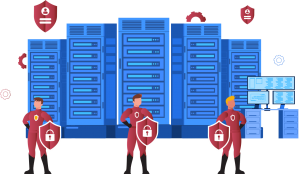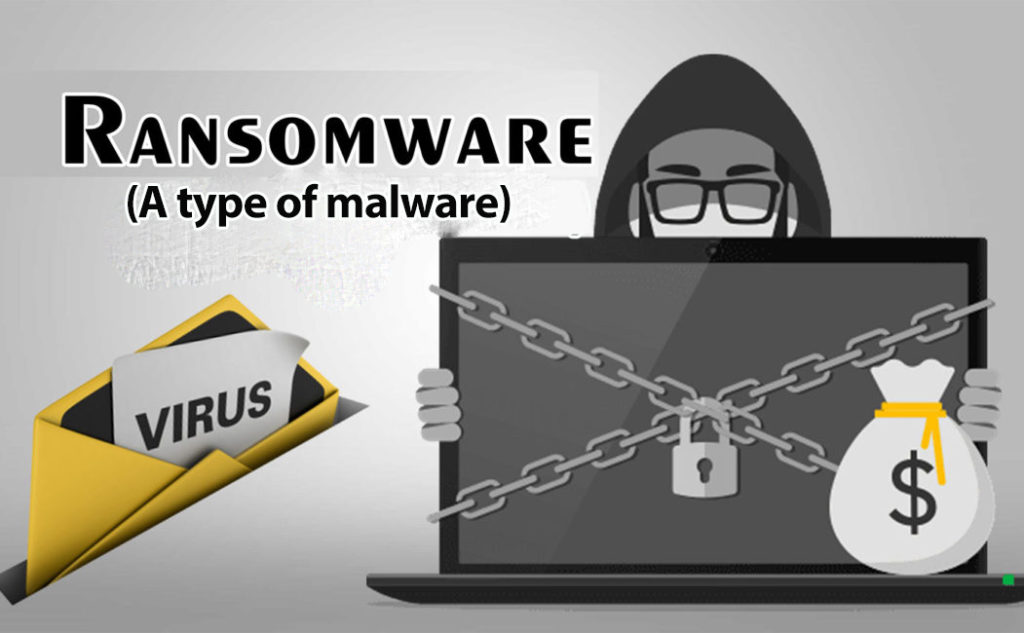Ransomware is a type of software that blocks or restricts users’ access to their systems, prevents their use by encrypting files, and other malicious purposes. This can be accomplished by encrypting the user’s files or screen until the ransom is paid. Ransomware software also known as crypto ransomware and it can encrypt many files on infected systems and demands a ransom payment in exchange for the decryption key needed to restore access to infected files.
How does your system get infected by ransomware?
Users become infected when they click on a malicious link, download a file, or open an email attachment, or when social engineering techniques are used to arouse user attention. Using infected software, hacking websites, exploiting exploits, malicious scripts and macros, malicious ads, targeted attacks, RDP attacks, server hacking, etc. situations are among other distribution methods.
The ransom note says my files are encrypted.
Encryption, which was previously designed to secure communication, was used only so that the sender and receiver could read the encrypted data. Unfortunately, it has become a powerful ransomware tool used in crypto ransomware based on the fact that you cannot use encrypted files without the decryption key. Generally, the ransomware text includes a text like “All your files are protected with strong RSA encryption, sending bitcoin to this email address…”. RSA is an asymmetric encryption algorithm that uses two keys, one to encrypt or lock data and the other to decrypt it. One of the keys is called public and is available to any party, and the other is private, so it is hidden. Hackers promise to hand out the key in exchange for a specific sum of money or bitcoin. You will receive private decryption keys and will be able to use them to open data that has been encrypted or blocked for this amount. Encrypted files are often renamed to show victims exactly which files were taken hostage and to prove that the victim will not be able to retrieve them. This is usually done by changing the file extensions.
Can I rename and access the files again after encrypting?
Unfortunately, this is not possible. This method will not assist you. Ransomware encrypts and renames the victim’s files, making them unusable until the ransom is paid to decrypt and unlock them.
Do I really have to pay to access my files and the system?
Will the ransomware decrypt my files after I pay the ransom?
In the past, ransomware’s business model was predicated on the ability to dupe victims into believing that the only way to access their data was to pay a ransom, and that the files had to be decrypted once the ransom was paid. After instance, if victims were unable to access their files even after paying the ransom, they would be powerless to intervene. However, paying the ransom has never been the only option, and victims are strongly advised not to do so… Law enforcement also does not recommend executing the requests of the cyber ransomware and hacker. Many victims who paid the ransom did not get the correct decryption key, according to the FBI. In another case, after receiving the first ransom payment, the attackers wanted further payment to decode the second section of the destroyed data.
Does ransomware only affect personal computers? Are smartphones safe?
We regret to inform you that these are not at all safe. Ransomware can infect smartphones as well. Mobile ransomware for Android devices has been widely distributed in some cases. For instance, malware known as Flocker (short for “Frantic Locker“). It’s an application that’s been gaining traction since the middle of April 2016, and over 1200 variations have already been identified…
How can I protect my computer and my organization’s network from crypto ransomware?
There is no single antidote for all of these situations when it comes to stopping ransomware from infecting home users, organizations, and corporations. The best strategy to reduce endpoint risk is to use an integrated approach that prevents them from entering networks and systems. Although email security solutions and web gateways are suggested, fraudsters’ infection methods are continuously changing, and new security flaws continue to emerge.
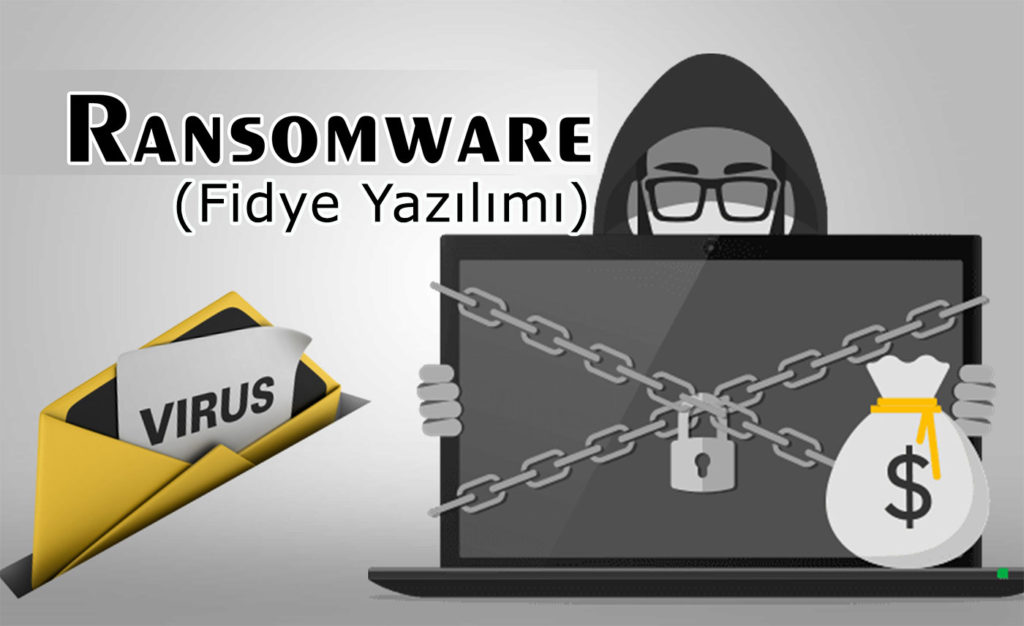
Don’t open emails that haven’t been confirmed, and don’t click on any links in them. Never open an e-mail that comes from an unknown sender. If the e-mail appears to be from someone you know, you should not open attachments without first screening them.
3-2-1 Backup
Using the 3-2-1 backup rule, back up crucial files on a regular basis. Make three backups on two distinct media and keep one of them in a separate location at all times. Cybercriminals use the threat of losing the victim’s database, crucial files, and documents as a bargaining chip in order to force the victim to pay the ransom. Having a backup copy of crucial files will minimize the damage. Remember to keep your software, system, and applications up to date to avoid the dangers of vulnerabilities being exploited to install malware like crypto ransomware and blockers.
Ransomware
If ransomware has infiltrated your computer, you must first remove the malware. Files that are corrupted or encrypted should be separated. The majority of ransomware extensions have been fixed. They’ll be useful if it becomes possible to decrypt files in the future. There are numerous examples of this. Antivirus businesses contribute to the solution by providing paid and free scripts. This can be done by going to their official website.